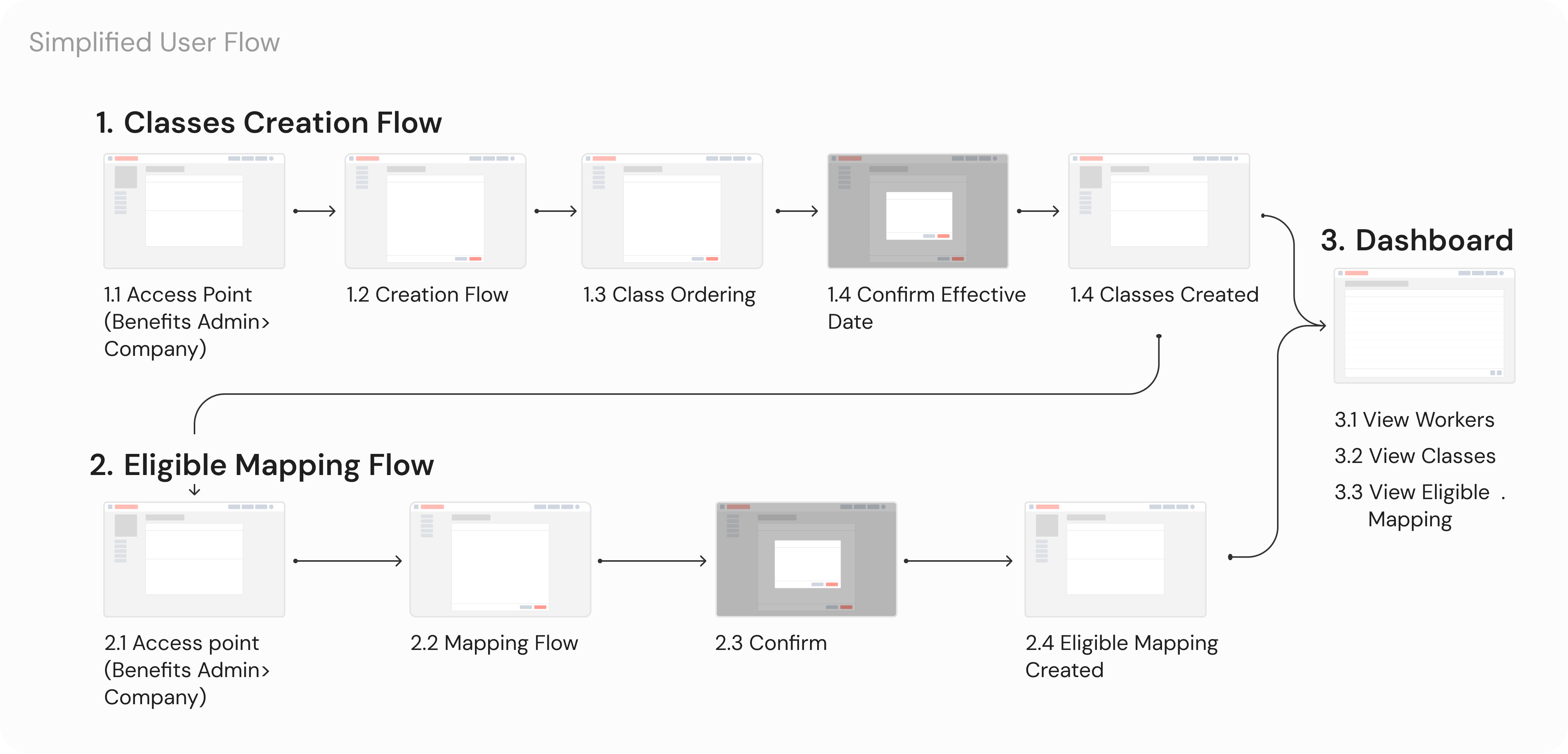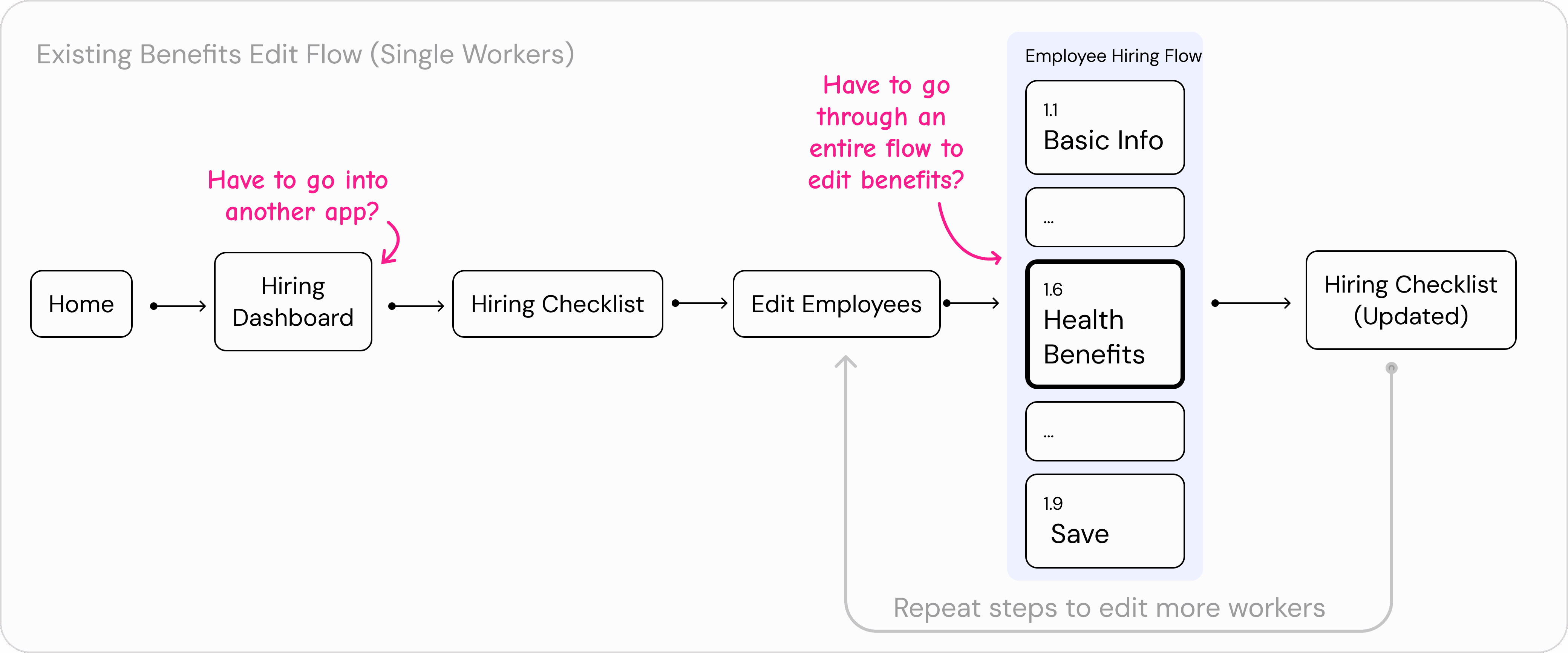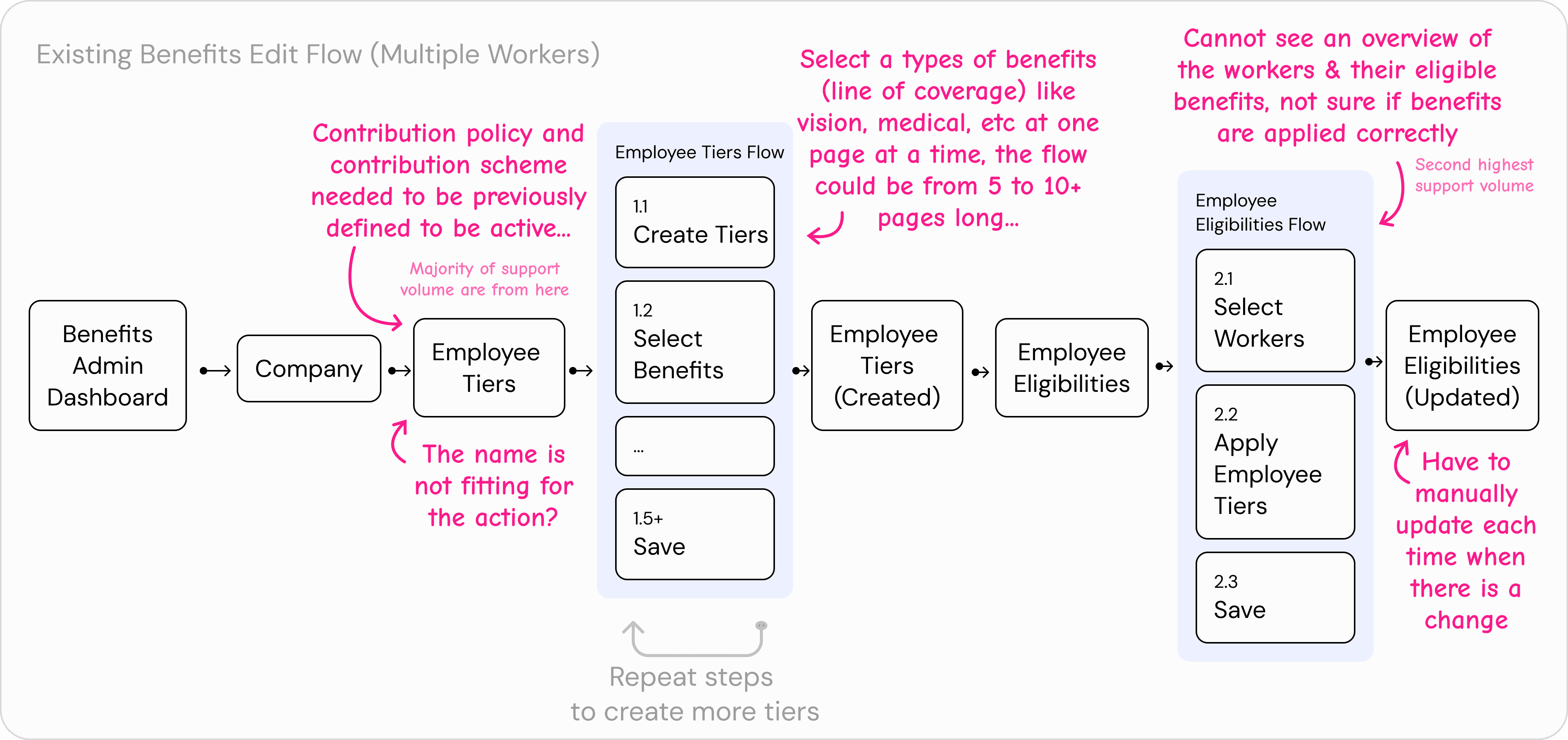Impact
About the company
Role
UX Lead
Contribution
Research, Strategy, Testing & Design
Team
1 PM, 7 Eng, 5 Supports, Copy & Legal
Timeline
Feb 2024 - May 2024
TL;DR
I'm still working on this case study, but here is the main summary:
Overview
Support teams been receiving an overwhelming volume of tickets from HR/ Benefits admins about struggling to assign tailored benefits to employees.
This Benefits Admin feature has been in maintenance mode following a company re-org.
Problem
The legacy system discouraged Admins to assign customized benefits to multiple workers at once easily and had to assign on a one-by-one basis.
Ultimately resulting in delays, compliance risk, and a poor user experience.
With the problem in mind, we asked:
How might we help Benefits Admins assign customized benefits to their workers at scale - quickly, confidently, and without compliance concerns?
Research, design hurdles & decisions:
With no researchers assigned to this project, I read through the NPS and customer emails, and held weekly team meetings with 5 Support partners to understand (sadly, horrible) anecdotes about admins' pains/goals when assigning benefits to employees. I also conducted competitor analysis to see how it has been done.
I audited current user flows (there were three long, confusing ways), came up with shared analogy that ended the continuous "which comes first: classes or benefits eligibility?" debate. The same analogy also aligned the team to help clear through tech debt, confusing benefits jargon, and compliance laws.
I influenced the design and product direction by convincing the team that it's more intuitive to start a new user flow than trying to Frankenstein by combining existing features, which led to sunsetting two archaic logic flows for a better user experience. Additionally, we can test the logic and implement in the upcoming platform.
I designed for admins' compliance-driven mental models (it was nearly impossible, so I aimed to cover 80% of common use cases, and then design the rest as edge cases after release) while working through existing design system constraints and desired project timeline.
Half-way through the project, I gave a screen flow walk-through to the engineering team in the design process, so that they can start working on re-architecting back-end logic as I am still working through the exact UI details on the screens.
I gave Support partners email templates to ask for for quick user gut check and validation. I was able to iterate fast and scale with user mental models (intuitive, simple and compliance-proof) for the solutions with limited research resource.
Solution
I designed a cohesive benefits grouping, mapping and managing system:
A configuration engine that lets admins define employee groups using logic (like role, tenure, or location) or simply, through manual selection.
Compliance proof: drag-and-drop class conflict resolution, and a default safety net to prevent unassigned employees
Benefits mapping for all classes in a single, seamless view
Centralized dashboard with audit trails for real-time visibility and management.
Result & Impact
A new method to scale benefits management for all Benefits Admins:
42% reduction in support tickets within a quarter launch
60% faster benefits setup time.
Supported compliance with evolving labor laws
laid the groundwork for reusable design logic across the broader Benefits Admin, and eventually in the upcoming platform.
KEY SOLUTIONS
A New Class Configuration System for Scalable Benefits Management
We introduced a flexible 3-step configuration system that enables HR admins to sort workers into classes, assign benefits into classes in a single view and a dashboard to manage them all.
1.2 Creating classes easily with a rule (or not)
Admins could define classes like “Remote Design Team” or “Part-Time Sales” using logic based on location, role, tenure, etc.
If the rule engine is too complicated or when employees who don’t fit neatly into rule-based groups, admins can search, select, and override class logic on a per-person basis.
1.3 Reducing compliance risk by clarifying class priority
When employees match multiple classes, a clear priority drag& & drop allows admins to reorder and understand hierarchy instantly.
If employees match no rules, the system automatically assigns employees to a baseline "Default" group, ensuring that every employees would have a basic health insurance covered.
3.1 auditable Rule Changes with a transparent activity log
Every rule modification is time-stamped and logged, so HR teams can track what changed, when, and by whom. An essential for compliance audits and risk assessment.
PROBLEMS & OPPORTUNITIES
Admins struggled to assign benefits to their workers at scale and had to assign on a one-by-one basis.
As employee populations became more diverse, admins needed to configure benefits for hundreds of employees across different roles, states, and worker types. But the legacy system didn’t support bulk actions or logic-based grouping. Instead, they had to assign benefits one worker at a time, or use error-prone workarounds that led to support escalation.
Admins
Have to consider the different spectrums for the admins:
Benefits administration knowledge: Beginner vs Expert
Experience level: First-timer vs Seasoned
Company size: 5 workers vs 100+ workers
Office presence: 1 state vs 3+ states
Auditing Current Experiences
Through auditing the current setup flows (both for single and multiple employees), the experience was disjointed and overly complex. Much of the confusion stemmed from inconsistent terminology and unnecessary product logics, which drove users to seek help.
The team initially aimed to build on top of the existing benefits flow. I made the case for starting fresh, positioning Benefits Classes as both a simpler, more intuitive experience for users. As the team is expecting another new platform, this design can be used as a controlled environment to test UX patterns and logic ahead.
Identifying Opportunities
By speaking with customer support, I converted those pain points into success criteria that guided the redesign. The ultimate goal is to develop a design solution that eliminates these frustrations.
Admin Pain Points
Hard to understand so have to reach out to support
The flow was fragmented and tedious
Confusing , error-prone and lack visibility
There was no scalable way to manage complexity
Success Criteria
Self-serve and reduce the need for support
Decrease setup and maintenance time with one seamless flow
Ensure legal compliance across states and worker types
Clear and simple workflow for all use cases
With the problem in mind, we asked:
How might we help Benefits Admins assign customized benefits at scale - quickly, confidently, and without compliance concerns?
KEY CHALLENGES
The benefits assignment flow introduced several layers of complexity:
Key UX challenges:
Admins needed to assign benefits to multiple employee groups at once, rather than one employee at a time
Employees could qualify for multiple classes simultaneously, but only one benefits package could apply
Eligibility rules varied by location, employment type, tenure, and role, each with different compliance implications
Both rule-based logic and manual overrides needed to coexist without causing conflicts or confusion
Every employee had to be assigned at least one valid benefits package to meet legal requirements
Changes to rules or benefits needed to be previewable and auditable before publishing to reduce risk
IMPACTS & LEARNINGS
Scalable Self-Service in Assigning Benefits
This led to a 42% reduction in support tickets, 60% faster setup time, and stronger compliance across diverse employee types.
This wasn’t just a UI refresh - it was a core system redesign that unlocked scalable customization for HR teams. It made the product more flexible, more compliant, and more competitive in a rapidly evolving workforce landscape.
The redesigned benefits engine empowered admins to work independently, supported legal compliance, unlocked new mid-market sales, and laid the foundation for future scalability across the platform.